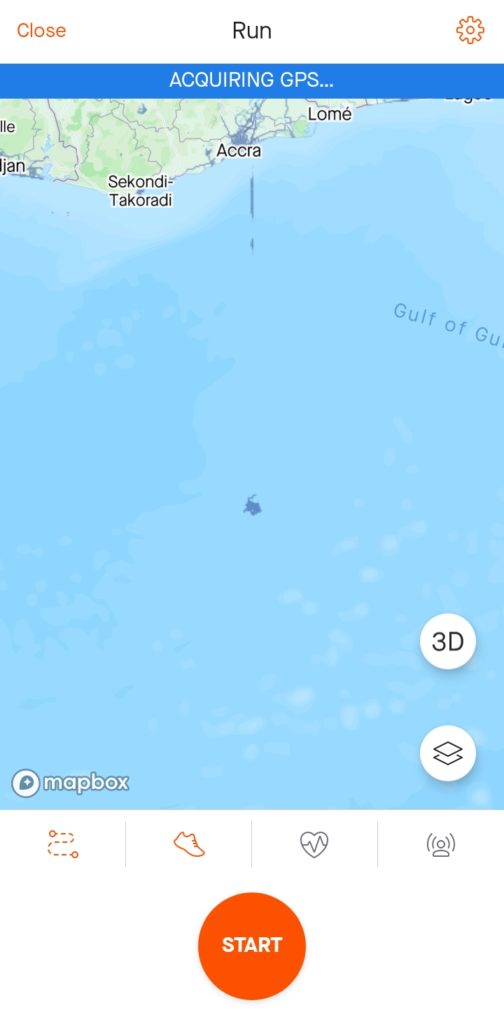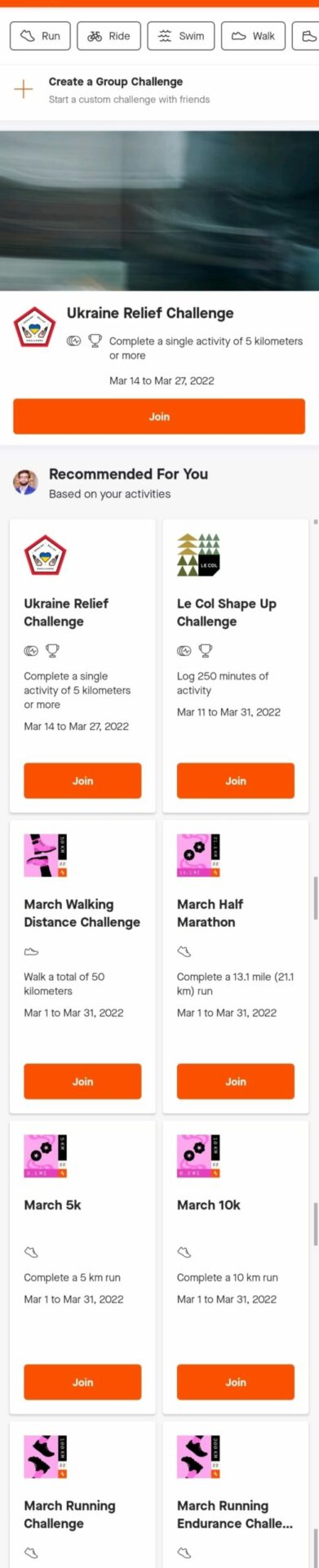As an athlete or fitness lover, you should track your activities to achieve the desired level of fitness. For this purpose, different health apps come into play.
Strava and Google Fit are considered the best health and activity tracking apps with more specified outdoor features. But you can only sync your data with one app at a time. So which one should you choose between Strava and Google Fit?
Google Fit is the best app for coaching purposes that provides widget support, past data graphs, sleep data, multiple language support, and much more. Whereas Strava is specifically designed for outdoor enthusiasts to track outdoor activities like running, cycling, hiking, etc.
In today’s article, we will discuss some of the major differences between Strava and Google Fit and give you a final recommendation.
Strava VS Google Fit: Comparison Table
| Features | Strava | Google Fit |
| Free app | $5/Month (Few Features Are Free) | Free |
| Compatibility | Android/iOS | Android/iOS |
| Supports Widgets | No | Yes |
| Ad-Free | Yes | Yes |
| External HR monitor compatibility | Yes (In Paid Version) | Yes |
| Track Distance | Yes | Yes |
| Route Tracking | Yes | No |
| Nutrition Tracking | No | Yes |
| Sleep Tracking | No | Yes |
| Track Steps Tracking | No | Yes |
| Measure Pace | Yes | Yes |
| Track Elevation | Yes | No |
| Track Water Intake | No | Yes |
| Social Network | Yes | No |
Strava VS Google Fit: User Interface and Options
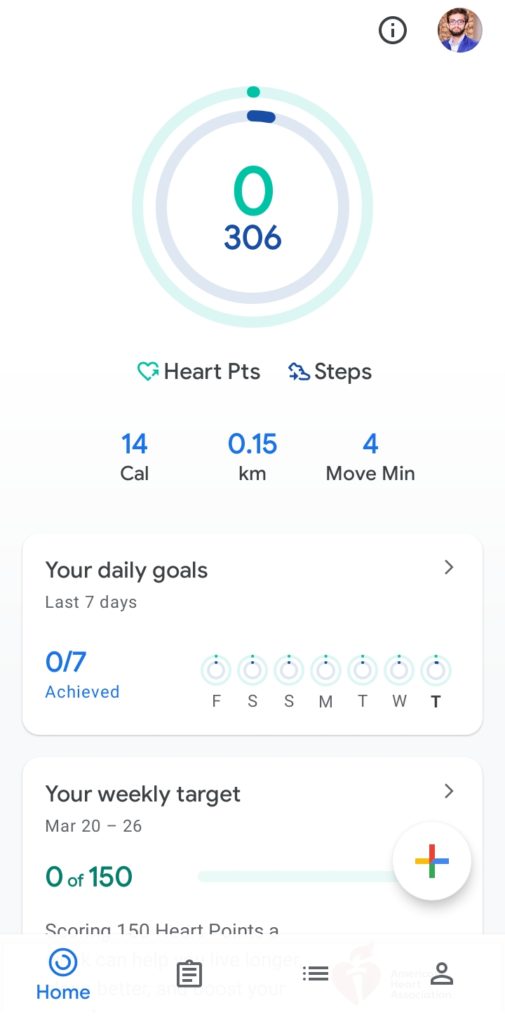
Strava and Google Fit have different UI; one offers a more basic interface while the other has more advanced options.
Strava comes with more advanced features, and it takes some time to understand all the features in the app. In contrast, Google Fit contains a user-friendly interface and visualizations that are easy to understand.
The plus point in Googol fit is a custom widget that makes your life much easier, and you can customize the app according to your desire. Further, Google Fit allows you to add different activities widgets, weight widgets, etc. Strava doesn’t offer such a feature which is its downside.
Secondly, Google Fit offers different options to browse your activities, body measurements, vitals, nutrition, sleep, etc. Whereas, Strava doesn’t have such options.
For runners, Strava offers maps so you can easily track your routes. Also, it shows maps with each outdoor activity you have completed. While Google Fit lacks map features.
Google Fit gives a wide range of health tracking options, like you can see your sleep trends, heart points, calories burned, blood pressure graphs (you have to add them separately), and more. Whereas Strava only shows the data of your running, pace, distance cover, time, etc.
The Strava app is only perfect for you if you are an enthusiast runner or involved in other outdoor activities. But for fitness-conscious people, Google Fit is a better option.
Strava VS Google Fit: Compatibility
Luckily, both Google Fit and Strava are compatible with Google Fit. At the beginning of the launch, Google Fit was not available for iOS, but now you can install it from the Apple store. For both apps, you need watchOS 6.0 or iOS 13.0 and later.
Similarly, using Strava, you can record any outdoor activity without carrying your phone with you. The good thing about Starve is that It directly syncs data from your watch to the app. Whereas for Google Fit, you have to connect it with a third-party app, which is a little complex process.
Both apps work without a smartwatch, as both use smartphone sensors to measure your steps etc. But to get insights into your sleep, calories burned, and other health features, you have to connect Google Fit with your smartwatch app.
Strava VS Google Fit: Subscription Plan
You can download both apps for free. But to unlock extra features on Strava, you have to subscribe to its plan. In contrast, Google Fit is free but offers useful features to measure your whole fitness routine.
To unlock features on Strava, you have to pay $5/month. In its premium subscription, you will get HR analysis, advanced metrics, training log, compare efforts, and proper dashboard.
| Features | Strava Free | Strava Premium |
| Activity Recording | Yes | Yes |
| Device Support | Yes | Yes |
| Beacon on Phones | Yes | Yes |
| Social Network | Yes | Yes |
| Beacon on Devices | No | Yes |
| Segment Competition | No | Yes |
| Route Planning | No | Yes |
| Training Dashboard | No | Yes |
| HR & Power Analysis | No | Yes |
| Advanced Metrics | No | Yes |
| Advanced Metrics | No | Yes |
Strava VS Google Fit: Social Platform
It becomes more fun to challenge somebody in fitness activities or share your fitness stats in your circle. Strava offers you a wide range of social features that motivates you and allows you to share your records in different groups.
You can also participate in different challenges that boost your confidence and allow you to put your maximum effort into certain activities.
On the other hand, Google Fit doesn’t offer such a large community feature. You can only do your activities on different social platforms. Here is a complete process to share your activities from Google Fit.
Strava VS Google Fit: Installation
You can install Strava and Google fit on both iOS and Android smartphones, as mentioned earlier.
How To Install And Setup Strava (For Android):
- Go to Playstore on your Android phone.
- Search for the Strava app and install it.
- After installation, it will ask you to create an account.
- Once an account is created, you have to give maps permission so the app can measure your routes.
- You can also install the Strava app on your smartwatches and sync data on your smartphone app. In the Strava app, you will see guides to connect your smartwatch with your phone app. So whether you have a Galaxy Watch, Fitbit, or any other WearOS watch, you can connect it easily with the smartphone app.
How To Install And Setup Google Fit (For Android)
- To install the Google Fit on your smartphone, go to the Play Store and search for “Google Fit.”
- Once you have installed the app, it will ask you to sign up and fill in some information about yourself.
- If you want to sync your smartwatch data to Google fit, then make sure to use the same email address you used in your smartwatch app.
Strava VS Google Fit: Which One Is Best?
Strava and Google Fit are both the best fitness tracking apps. But Strava is specifically designed to track running, cycling, hiking, indoor cycling, Rock climb, and other door activities. In comparison, Google Fit is a health focus app that measures your nutrition, heart rate, calories, sleep, blood pressure, and other metrics. So if you are an outdoor enthusiast, you should use Strava; otherwise, Google Fit is the best and easy-to-use app for fitness lovers.