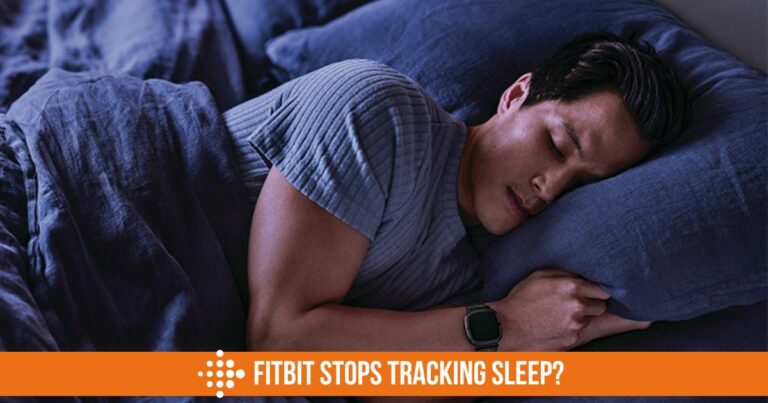How to Charge Fitbit Without Charger? Easy Ways!
Although the Fitbit tracker offers excellent battery life, you must still charge Fitbits to keep them running.
But sometimes, when you’re in the office or on a journey and forget to bring a charger, what will you do? I know it’s very annoying when you don’t have a Fitbit charger and it runs out of battery.
But you don’t need to worry, and there are some ways that you can use charger Fitbit without a charger. Let’s check them out.
Ways To Charge Fitbit Without A Charger?
1- Use Power Bank

If you’re a traveler, you must have a Power Bank, which you can use to charge your Fitbit. You only need a power bank and a charging cable to support your Fitbit model.
Make sure the power bank has enough juice to charge your Fitbit. Depending upon the type of power bank, it might charge your Fitbit quickly or slowly.
Here are steps to charge your Fitbit with a power bank;
- Connect the charging cable to a power bank.
- Connect the other end with your Fitbit.
- Press the power button on the power bank to turn it on.
- Now, a charging symbol appears on the Fitbit screen.
Leave the power bank and Fitbit on a table for an hour so the Fitbit gets enough juice to track your activities for an entire day.
2- Use a Laptop

The laptop is also a source of power. Most of us have a laptop for daily use and office work, and you can also use a laptop to charge Fitbit trackers.
Even though it’s not recommended to constantly charge Fitbit with a laptop, if you really need Fitbit and don’t want to skip tracking your goals, you can charge it with a laptop.
Before charging your Fitbit with a laptop, ensure it’s charged enough to transfer juice into your Fitbit. You also need a power cord suitable for your Fitbit.
Connect the USB end of the power cord with your laptop and the other with your Fitbit. Keep the laptop lid on to prevent it from going into sleep mode. Your laptop will not charge Fitbit if the lid is off or in sleep mode.
3- Use Smart TVs
Smart TVs are not just a source of entertainment; you can also take advantage of their USB ports. If you’re staying in a hotel, there must be a smart TV, which you can use to charge Fitbit.
To charge your Fitbit with a smart TV, turn it on. Plug in the charging cord in the USB port and connect the other end with Fitbit. Now you will see a power symbol on your Fitbit that indicates that Fitbit is being charged.
4- Use a Portable or Wireless Charger

Like Apple and Galaxy watches, a few Fitbit trackers can charge with a wireless chargers. It’s one of my favorite methods because you don’t need any charging cable or cord to charge your tracker.
But not every Fitbit supports wireless charging; only a few high-end Fitbit devices like Versa 2/3/4, Sense, and Charge 5 can be charged using wireless charging stations.
These wireless chargers are available at any electronic store, or you can check them on Amazon.
Wireless chargers are like power banks, but unlike power banks, they can charge your devices without a cable. Before putting your Fitbit on a wireless charging dock, ensure it is charged.
Place the back side of the Fitbit on a wireless charging dock, and the Fitbit will automatically stick with the charging dock because of magnetic attraction.
5- Use Any USB Cable
You can also charge your Fitbit device using any USB cable. In this method, you must cut the cable’s non-USB end. Only use a USB cable if you have an extra one.
Once you have cut the non-USB end of the cable, you will get four different cables; here, we only need wires with black and red colors.
Plug in the USB end of the cable in a wall mount charger, laptop, or any adapter, and connect the black and red wire with the charging plates on the back of Fitbit.
In this way, Fitbit will take the juice, and you will see a charging icon on the Fitbit screen that indicates that Fitbit is being charged.
You can use any tape to hold the wires. Leave the Fitbit on the table for an hour; after that, it will be ready to track your fitness.
Does All Fitbits Have Similar Charging Cable?
Fitbit devices have different charging cables, but most Fitbit chargers suit others. Fitbit Versa 3 charger can be used to charge Versa 4, Sense, and Sense 2.
Similarly, Fitbit Charge 5 charge is compatible with Inspire 3, Luxe, Ace 3, and Inspire 2.
If your Fitbit device’s cable is damaged, you can buy a new one from the Fitbit store or Amazon.
Wrapped Up
There are a couple of ways to charge Fitbit without a charger. We have mentioned some of the easiest and most common methods to charge a Fitbit.
But all the methods mentioned above are not reliable in the long run. But in case of emergency, you can opt for any method. I hope this article was helpful for you and solved your problem.
FAQs
Why Fitbit charging cable is so short?
Shorter charging cables provide fast charging because of less electrical resistance. Whereas large charring cables have a greater electrical resistance that they take longer to charge devices. This is the reason that most Fitbit charging cables are short.
Can I charge my Fitbit on a wireless charger?
Only a few Fitbit devices can be charged wirelessly. Any portable wireless charger can charge Fitbit Versa 2/3/4, Sense/Sense 2, and Charge 5.
Can I charge Fitbit with an Apple Watch charger?
No, the Apple Watch charger is not compatible with Fitbit devices. Apple uses magnetic charging cables to power their devices, whereas Fitbit trackers come with different types of chargers.
Related Posts:


![Does Fitbit Work With Samsung Health? [2 Ways To Connect]](https://gorilla-fitnesswatches.com/wp-content/uploads/2023/08/Streaming-Device-1200-×-628px-1200-×-700px-42-768x448.jpg)