Like any other fitness tracker in the market, Apple Watch also lets you track your goals. The Apple Watch shows your daily performance in the form of rings. The ring which is responsible for tracking burned calories is called the Move ring.
We have got a lot of questions regarding the good move goal of the Apple Watch. So how many calories do you have to burn to achieve a good move goal?
In today’s guide, we will talk about good move goals and how to achieve maximum performance using them.
What Is the Move Goal On Apple Watch and How It Works?

To track your daily fitness goals Apple Watch includes three major rings, a Move ring, an Exercise ring, and a Stand ring. All these rings depend on each other.
The move ring is responsible for tracking calories burned, and the exercise ring tracks the time you have spent in any brisk activity, whereas the stand ring monitors the time you have spent standing for at least 1 minute during 12 hours.
So all these three rings are depend on each other. So to achieve your move goal, you must have better Exercise and Stand score.
You can also change the move goal from the settings depending on your fitness and activity levels. Apple Watch allows you to customize all these goals according to your desire.
What Is a Good Move Goal On Apple Watch?

The good move goal of the Apple Watch depends on a few factors. First and foremost, you must know about your end goals, whether you want to lose weight, get in good shape, or gain weight. A good move goal on Apple Watch varies from person to person.
Secondly, Apple Watch automatically sets your moving goal depending on height, weight, sex, and age. But the good news is Apple Watch allows users to customize their move goals.
The Apple Watch recommends a new move goal every week depending on the previous week’s data. If you have made much effort in the past week, the move goal will change for next week. It means Apple Watch helps you to strive towards better and better results.
Regarding a good move goal, most fitness specialists recommend burning around 500 calories daily for weight loss.
But keep in mind that there is no fixed number of calories to be burnt. It all depends on your body’s metabolism, muscle recovery, diet, and more.
How To Change Move Goal On Apple Watch?
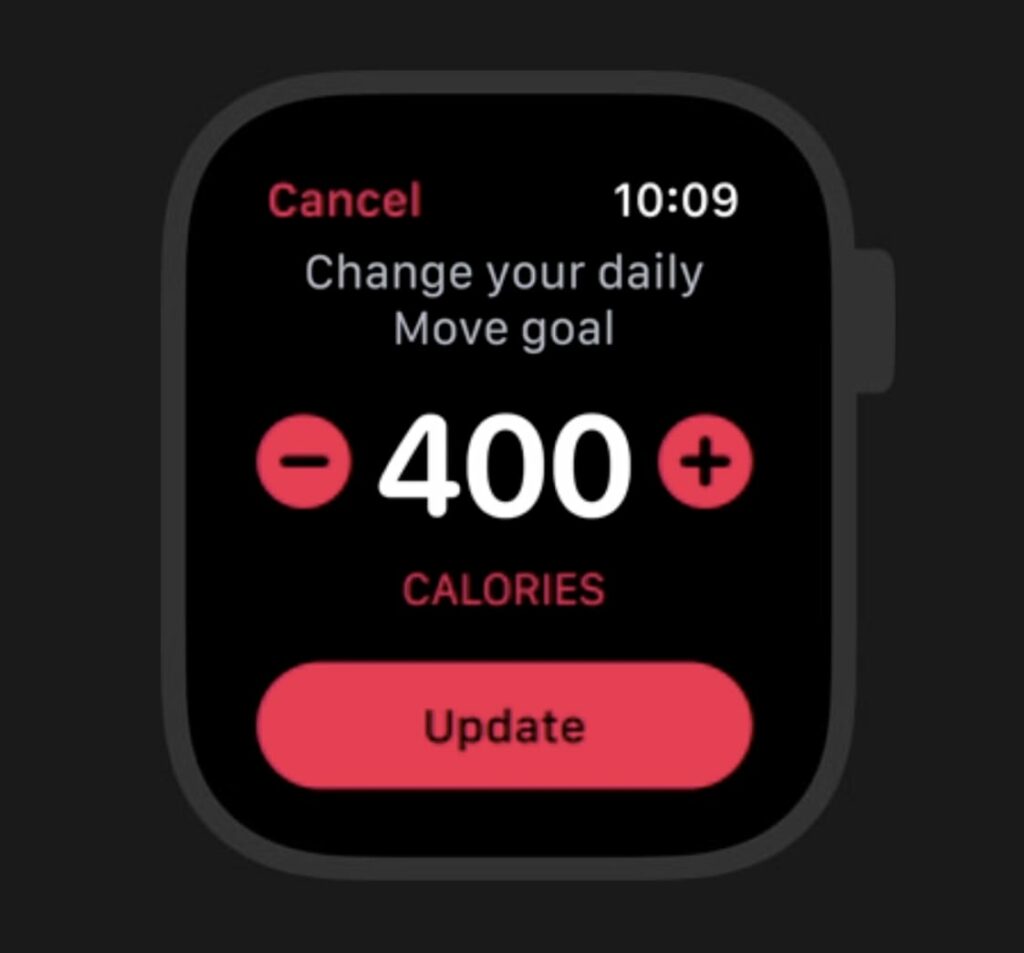
If you’re unsatisfied with the move goal that Apple Watch has set for you, you can easily alter it according to your desire.
- Open the activity app.
- Scroll down to the bottom and choose “Change Goals.”
- Here you can customize your daily calories burn or move goal.
- Tap next to change your Exercise and stand goals.
How To Improve Move Ring Progress?
It’s a nightmare for every Apple Watch user to close its move ring; it gives you the confidence to strive better for the next day.
But if you can’t close the moving ring, just focus on your daily exercises or activities. The move ring on Apple Watch is dependent on Exercise and Stand rings.
Simply put, if you spend extra time in workouts, you will definitely achieve the daily move goals.
For users who can’t close the moving ring, tracking their performance on an hourly basis is recommended. In such a way, you can easily break down your fitness routine and do extra efforts to achieve the move goals.
Secondly, open the history of your goals and check which day was the most active day you closed your rings. You can see all the activities performed on that day and try to implement them in your daily routine to complete your move goal.
Related Post: DOES THE APPLE WATCH COME CHARGED
Does The Apple Watch Accurately Track Calories Burned?
Being an Apple Watch user, you might think about the accuracy of Apple Watch calorie tracking. To get the accurate calories burn data, you must put the accurate demographic data.
You can check your weight, height, and age data in the Health app and alter it if you find it inaccurate.
Also, make sure that the Apple fits perfectly against your wrist. Don’t wear the watch too loose on your wrist.
When it comes to accuracy, Apple calorie monitoring is accurate. Apple Watch measures calories burned based on your BMR (Body Metabolic Rate). Apple calorie tracking is the industry standard, and one can rely on it.
What is the difference Between Active & Total Calories On Apple Watch?
The active calories burned during workouts and activities. If you’re running, swimming, or doing workouts, the calories burned will be the active calories burned.
Whereas Total calories include active calories + basal calories. While sitting on a chair or during the night, your body also burns calories, and these are called Basel calories.
You must burn active calories to complete your move goal and close your move ring. The Basel calories don’t move the Move Ring on Apple Watch.
Wrapped Up
Keeping track of your calories burned is important, especially if you have fitness goals. The Apple Watch move goal helps you to keep an eye on your daily calories burned and to achieve your goals.
You have to burn active calories to achieve the daily move goal on Apple Watch. The Apple Watch will automatically set a good move goal for you based on your BMR. You must put accurate demographic data into the Health app for accurate BMR.

