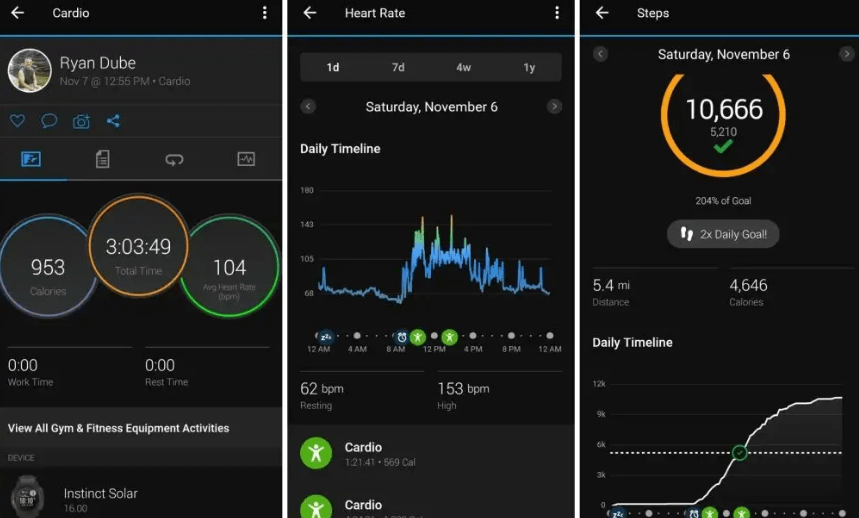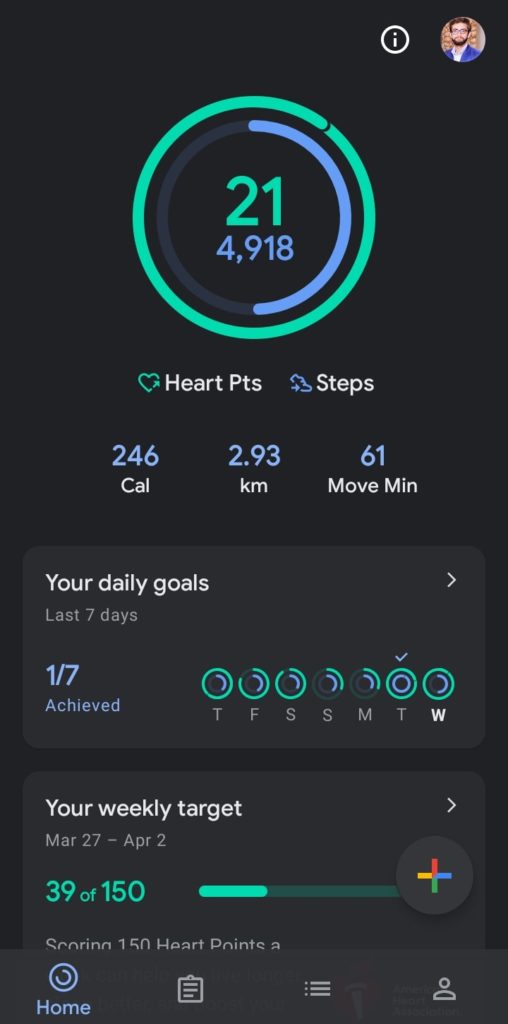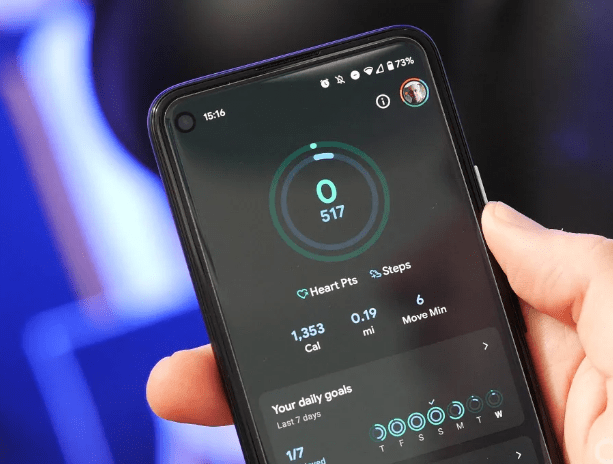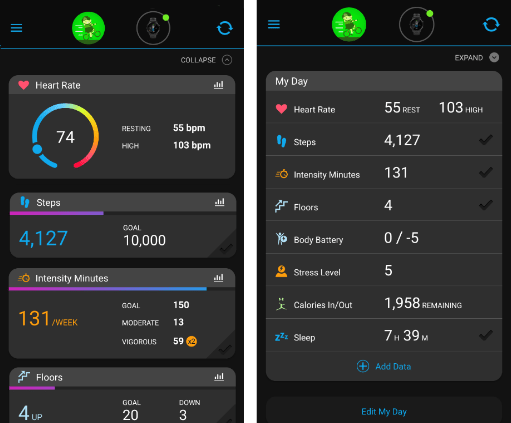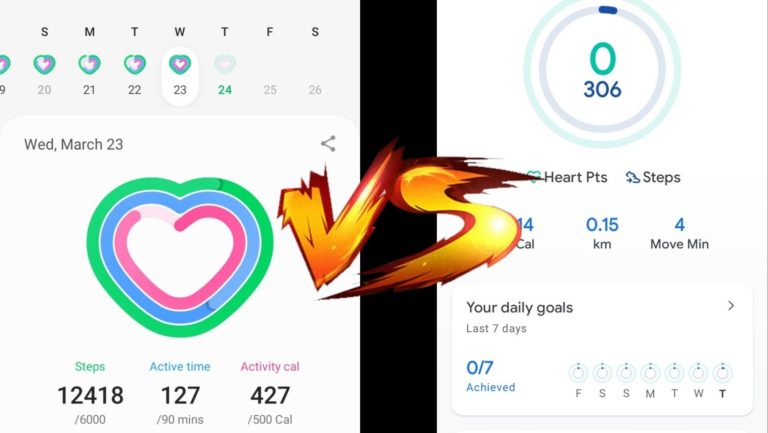Google Fit vs Garmin Connect: Which One Is Better?
Google’s health platform named google fit works on Android Wear watches and is available on the Web and Android devices running version 4.0 or higher.
Garmin Connect is an app that works with Garmin Watches and allows you to track, analyze, and share the health and fitness activities that your paired Garmin device has recorded.
Both tools have their plus points, so we will help you understand which app works better: the googles fit or the Garmin connect app.
In comparison, Garmin connects is thought to have more functionalities and features when compared to the google fit; it has music playback, has a route tracker, tracks BMI etc.. which google fit cant.
Everything you need to know about the new Google Fit app and Garmin Connect can be found here.
Related Posts:
Google Fit vs Garmin Connect: 1 Minute Review
Google Fit is simple and easy to use. It is available for both Android and iOS. It gathers data from other health-related apps and fitness trackers to provide you with an outline of your weekly and daily fitness and sleep activities.
Google Fit is the default fitness app for Wear OS gadgets. So if you buy a Wear OS smartwatch, you can consider using it.
Google Fit is suitable with all Wear OS smartwatches, even though the data the app collects will vary depending on which watch you’re wearing.
Google Fit automatically adds workouts to the app rather than requiring you to enter them manually.
To get full advantage of Garmin Connect, you must connect it to a Garmin device, including fitness trackers, running watches, smartwatches, and bike computers.
Garmin Connect allows you to find friends and fellow runners and workout enthusiasts to give you that extra push to meet your step goals or log those miles.
Garmin Connect is a fantastic application for those who enjoy various sports, but when it comes to monitoring and sharing, Strava is phenomenal. Fortunately, you can easily and quickly export sessions from Garmin to Strava.
Google Fit vs Garmin Connect: What are they?
Google Fit
Apps for fitness can be hit or miss. Some are overly feature-rich and require a learning curve, whereas others have an excellent interface but few features.
Google Fit belongs to the latter group. Depending on your personality, you’ll either think Google Fit is the smartest idea ever or that it’s far too simple for what you need.
Google Fit is a straightforward fitness app on its own. However, it also serves as a central repository for all your fitness and health information collected from the most famous apps and devices available.
Assume you use a Nest Hub (2nd generation) for sleep tracking, a Wear OS watch for overall day-to-day activity, and a Polar watch for exercise tracking. Connect all of your devices to Google Fit to see all your wellness data in one place.
Garmin Connect
Garmin Connect is a mobile and web-based tool for tracking, analyzing, and ability to share fitness and health activities from your Garmin device.
Garmin Connect demonstrates your important health information and entries in an easy-to-read format.
Configure what you want to see and what order you want to see it. The statistics collected during each activity allow you to evaluate your effectiveness and enhance it for the next time.
Garmin Connect is more enjoyable when shared with others. You can start competing in step and distance challenges, form groups, and encourage others with likes and comments. Garmin Connect is mostly about you and your objectives.
Google Fit vs Garmin Connect: How do these work?
Google Fit
Even when the app is closed, Google Fit uses sensors on your smartphone to gather information about your physical activity, such as distance and steps.
You can find this information in your weekly and daily activity stats and your journal.
Garmin Connect
Garmin Connect collects so much information that it can be difficult to locate the actual session you’re looking for.
Connect divides data such as steps, sleep, heart rate (if you have a connected device), and cycles. You can select a day and then the type of information to review.
It is a good tool for tracking, analyzing, and being able to share health and fitness activities collected by your synced Garmin device.
It’s not just about numbers. But Digital insights provide helpful hints that are personalized for you. Accomplish an activity, then go over it thoroughly with automatic uploads that motivate you and push you to be a better version of yourself.
Google Fit vs Garmin Connect: What do they track?
Google Fit
Like many fitness apps, Google Fit can track a wide range of health and fitness performance measures.
The fundamentals are all present. Fit will keep Track of your:
- Steps
- Calories burned
- Distance traveled
- Elevation
- Move Minutes
- Heart Points
- If you have a compatible sleep tracker, it will display your sleep data.
Google Fit can also display your weight and blood levels, but these metrics must be manually entered into the app.
By putting your finger on the phone’s camera sensor, you can also record heart rate data in Google Fit.
Garmin Connect
Whatever you do, whether you run, swim, kayak, or lift weights, Garmin Connect can track it.
The statistics collected during each activity allow you to evaluate your effectiveness and enhance it for the next time.
The activity tracking feature records your daily step count; distance traveled, density minutes, floors climbed, calories burned, and sleep statistics for each recorded day.
Your total calories burned would include your base metabolism and activity calories. The steps widget displays the steps taken during the day.
Google Fit vs Garmin Connect: How to use them?
Google Fit
Open the Settings app on your Android phone. After that, Tap Google Fit Apps & Notifications. Now allow Physical Activity from the Permissions menu. Startup the Google Fit application.
Tap Profile at the bottom. Then, tap Settings at the top. Turn Track your activities on or off under “Tracking preferences.”
Garmin Connect
Garmin Connect is a tool designed to assist you in staying in shape, making the most out of your exercise, or simply keeping a closer eye on your health.
Once you’ve paired it with a compatible Garmin watch, you’ll gain access to a plethora of features and settings over which you have complete control and can choose which ones will be most useful to you.
It can be intimidating to launch Garmin Connect for the first time. We’ve selected a few major characteristics and how to configure them to ensure you have the best experience possible once you’re ready to get started.
Google Fit vs Garmin Connect: Compatible devices
Google Fit
Many fitness and health wearables are Google Fit-compatible, with the majority of them being Wear OS smartwatches.
Google Fit is the fallback fitness app for Wear OS devices, so if you buy a Wear OS smartwatch, you can expect to use Google Fit.
However, the data recorded by the app will vary depending on which watch you’re wearing. For example, if you use a Wear OS device without a heart rate sensor, Google Fit will not record heart rate data like the older Skagen Falster.
If your Wear OS watch lacks a heart rate sensor but has a standalone heart rate sensor, you can connect it to Google Fit to view your heart rate data.
Other non-Wear OS devices, though fewer in number, work with Google Fit. Here are our top picks for Google Fit-compatible devices;
- Xiaomi Mi Band 6, Mi Band 5, Mi Band 4, and Mi Band 3
- Withings ScanWatch, Move and Move ECG
- Withings Body Cardio, Body, and Body Plus smart scales
- Eufy Smart Scale, Smart Scale C1, Smart Scale P1
- All Polar fitness watches
When you own a Fitbit device and want to transfer your fitness data to Google Fit, there is a third-party app, but there is no official way to connect your account information to the Fitbit app.
We anticipate that this will change in the future, as Google now owns Fitbit.
Garmin Connect
Garmin Connect is compatible with all the Garmin devices.
- Forerunner 920XT
- Forerunner 935
- Forerunner 945
- Forerunner 945 LTE
- fēnix 6 Pro / 6 Sapphire / 6 Pro Solar / 6 Pro Dual Power / quatix 6
- fēnix 5 / quatix 5
- Instinct 2 / Solar / Dual Power / dēzl Edition
- Instinct 2S / Solar / Dual Power
- MARQ Adventurer, and other Garmin devices.
Is Garmin compatible with Google Fit?
Garmin watches cannot be directly synced to Google Fit data, but Garmin Connect information (steps, activities, sleep, weight, and pulse rate) can be synced via the Health Sync app.
You can use these apps to sync data to Google Fit if you have a Garmin watch from the Fitness tracker series, Forerunner series, Fenix series, or any other Garmin watch.
The good news is that Garmin Connect syncs data to Google Fit in real-time; when you sync steps with a Gas chromatograph, it immediately updates Google Fit. However, I believe it would be far preferable if Garmon made their app compatible with Google Fit.
Follow these steps to sync Garmin with Google Fit
- Install the Garmin Connect, MyFitnessPal, and Strava apps on your Android device.
- The Strava app’s “Settings” connect it to both MyFitnessPal and Google Fit.
What makes Garmin Connect Mobile superior to Google Fit?
- Has music playback
- Can be personalized
- It has a route tracker
- Has auto-pause
- Tracks BMI
- Has temperature tracking
- Tracks elevation
- Syncs with existing calendars
FAQS
Which apps are compatible with Garmin Connect?
Garmin Connect will be integrated with Strava, MapMyFitness, and Endomondo as soon as possible. Strava, MapMyFitness, and Endomondo will sync with Garmin Connect automatically.
What is the frequency with which Garmin Connect syncs?
Your device’s data is automatically synced when you launch the Garmin Connect app. Manual syncing is also an option. Garmin Connect automatically syncs your data when you open the app.
Is Garmin compatible with Google Fit?
As previously stated, Garmin and Google Fit are not directly compatible. In this case, third parties must be used to sync. We’ve already covered the third-party process.
Is Google Fit compatible with adventure sync?
As an alternative, suppose you own an Android device. In that case, open the Google Fit app and select the Manage connected apps option from the Options menu to upload all of your Google Fit data to Adventure Sync.
Final Verdict
Google’s fitness and health products are generally a bit disjointed. Google Fit and fitness assistance work with all Wear OS watches.
Google Fit is a straightforward fitness app. However, it also serves as a central repository for all your fitness and health information collected from some of the most famous apps and devices available.
Garmin Connect is a tool for tracking, analyzing, and sharing health and fitness functions from your Garmin device.
Garmin Connect shows your crucially important health data and entries in an easy-to-read format. Both of these fitness apps are extremely important in their diverse platforms.
Garmin is a true winner in this comparison, with lots of features that the google fit app can’t collect when it comes to features and functionalities.