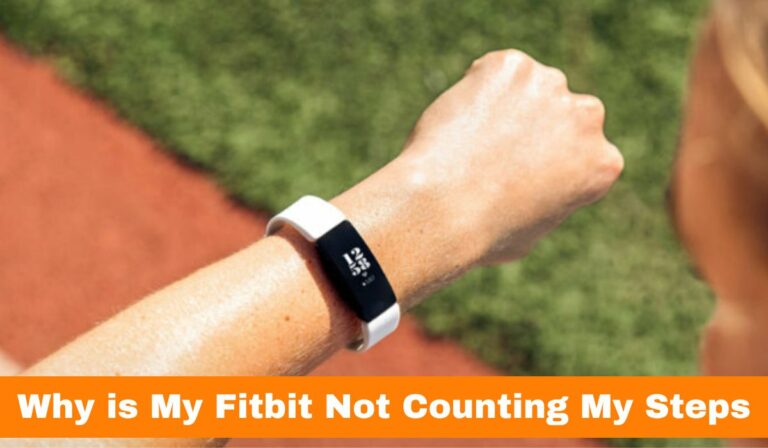For most of us, the purpose of getting a Fitbit is to track the record of our ultimate need of 10000 steps. But, how about you got the Fitbit, but it cannot count the steps?
I have also experienced step-counting bugs on my Fitbit Versa 3; it’s one of the most annoying experiences ever. But luckily, you can quickly fix it.
If your Fitbit is not counting the steps, it’s because you are not wearing it properly or the GPS tracker of your Fitbit is on. Moreover, the potential cause would also include inaccurate syncing, personal data, or outdated firmware of your Fitbit.
So, if you’re worried about why your bit is not counting the steps, you don’t need to roam around. Just buckle up your sleeves and find out the potential causes and solutions.
Reasons Why Your Fitbit Is Not Counting Your Steps and Its Solution?
Fitbits count steps based on the help accelerometer sensor; this sensor is responsible for tracking the movement of the wrist
If your Fitbit suddenly stops counting steps, it means there is a problem with the accelerometer or some software bugs showing the inaccurate steps count.
But don’t fret. Here are some solutions that will surely fix the Fitbit steps counting issue.
| Case | Solution |
|---|---|
| You’re not wearing it properly | Ensure the bands are appropriately tightened and not too loose or tight. |
| The GPS of Fitbit is on | Access watch settings and turn off the GPS option. |
| Inaccurate syncing of Fitbit | Check the Fitbit syncing in the app and ensure it is turned on. |
| Outdated firmware of your Fitbit | Update the Fitbit firmware through the app. |
| Incorrect Fitbit profile and personal data | Update your profile with accurate and updated information. |
| Water got into the Fitbit | Keep the Fitbit under sunlight to dry until the moisture is absorbed. |
| Inability to move your hands | Ensure your hand moves naturally and avoid carrying heavy objects for accurate tracking. |
1- You’re Not Wearing It Properly

The way you wear your Fitbit highly affects the tracking of your steps. That’s why if your Fitbit is not counting the steps, the first-ever reason could be that you are not wearing it properly. Either it is too tight or too loose to affect tracking.
However, the general rule is that the Fitbit band should be a comfortable fit not to shake while walking, dancing, or moving your hands. With that, uncomfortable bands or inappropriate sizing of them could also lead to this issue.
Solution
The ultimate answer lies in the fitting of your bands. That’s why you must be reassured that you have tightened the bands appropriately. It should be tight enough to fit but not hurt your wrist.
Moreover, it should not be loose enough to cause shaking on the wrist. However, don’t hesitate to replace the bands if needed.
2- The Fitbit’s GPS Is Turn On

Another potential reason due which your Fitbit doesn’t counts the steps is that the built-in GPS tracker of your Fitbit is on.
However, the ultimate purpose of a GPS sensor in Fitbit is to track your distance, pace, route, hikes, and other stats.
Meanwhile, it can also reduce the battery life of your Fitbit. So, as your purpose is to keep a record of steps you took, not all these, you must ensure the GPS is turned off.
Solution:
All you need is access to your watch settings and turn off the GPS option if it’s on. This will ultimately help you to track your steps accurately.
3- Inaccurate Syncing of Fitbit
Syncing your Fitbit account means an effective way to exchange data and information with your Fitbit app. However, the ultimate purpose of syncing is to get access to real-time data.
For example, you can set a goal or see how you slept in the Fitbit app only if it’s synced properly.
That’s why inaccurate syncing of Fitbit will cause you not to count the steps because the app cannot access real-time information.
Solution:
- Check The Heart Rate Sensor
- Dry Moisture From Your Fitbit
- Restart The Fitbit
- Reconnect Your Fitbit With Fitbit App
- Update The Fitbit OS
- Don’t Wear Fitbit To Loose
- Reset Fitbit To Its Factory Settings
4- Outdated Firmware of Your Fitbit
Fitbit watches always try to keep themselves updated. For this, they use Wear OS, an operating system to help the watch up to date.
Meanwhile, if your Fitbit was counting the steps accurately and suddenly stopped counting or giving inaccurate results, then the ultimate reason is that you are using outdated firmware.
That’s why it is obvious if your Fitbit is not counting the steps.
Solution:
All you need is to update your Fitbit firmware.
- Open the Fitbit app on your phone.
- Tap the Tap tab
- Next, tap on your profile picture
- Locate the update button and tap on it.
- Keep your Fitbit closer to your phone, and follow the on-screen instructions to update it.
5- Your Fitbit Profile & Personal Data
Your Fitbit personal account details highly affect the steps counting process.
For example, suppose you had put the wrong information about height, gender, or stride length. This will ultimately result in faulty, inaccurate, or completely nulled counting of steps.
It’s worth mentioning that Fitbit counts your steps based on your provided information. It’s because the algorithm works to calculate measures by dividing the traveled distance by stride length.
That’s why, in order to get rid of why your Fitbit is not counting the steps, you must be assured of accurate and updated information.
Solution
Get straight into your profile and look for the information you provided. In case you skipped something, update it.
Meanwhile, if you have provided any inaccurate personal data, update it with the right one.
6- Water Got Into The Fitbit
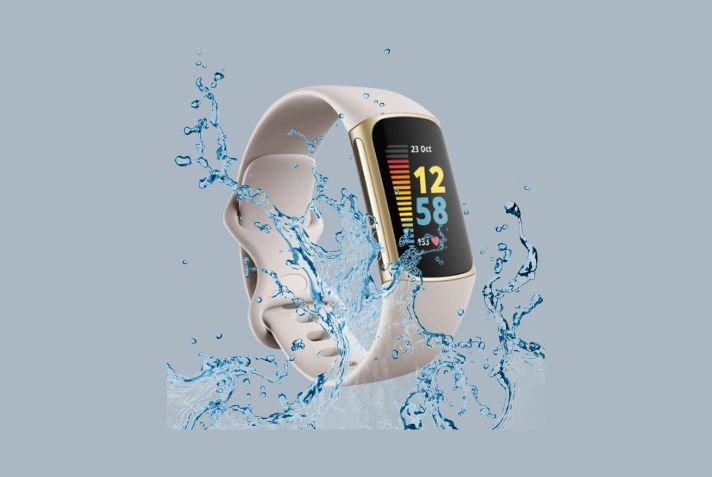
Generally, the sensors highly impact your Fitbit performance, especially the step-counting process.
So suppose you’ve used your Fitbit in the water, which has absorbed some water. This will ultimately result in stopping the counting of steps.
Furthermore, we highly encourage you not to wear Fitbit during a shower. It’s because the chemical integration in terms of (shampoo, conditioner, or other materials) would potentially damage the sensors.
Solution:
So, if this is the case that water got into the Fitbit and you’re worried about how to fix it. Don’t worry; keep your Fitbit under the sunlight and let it dry. Keep it there until the moisture gets absorbed.
7- You’re Unable To Move Your Hands

It’s good to know that Fitbit counts steps whenever the 3-axis sensor detects acceleration. The ultimate purpose of this sensor is to see the frequency, intensity, and duration of your movement to track the number of steps.
So, it doesn’t mean you cannot move your hands or necessarily need to swing your hands for accurate step counting. Meanwhile, it’s also true that it highly affects your counted steps.
For example, if you don’t swing your hands, it will count fewer steps than usual, leading to inaccurate counting of steps.
Solution:
To resolve this, you must ensure your hand moves naturally. You don’t need to swing it forcefully or speedily for step-counting purposes.
With that, avoid carrying heavy stuff if you need an accurate number. It’s because the weight won’t let you move your hands.
However, keeping your hands in your pockets is an ideal position to monitor proper step count and eliminate why my Fitbit is not counting my steps.
FAQ:
Why is your Fitbit not showing any steps?
The potential cause is an issue with your Fitbit app and the website. It might be possible that they are not syncing properly, so your Fitbit is not showing any steps. And to fix it, you must check both syncing to ensure it counts the steps correctly.
Why is my Fitbit just frozen?
Freeze Fitbit is a common issue, and there could be several reasons. However, the good thing is that it can easily be resolved by restarting the watch. Another useful feature is “force stop” to get rid of it.
Why is my Fitbit undercounting my steps?
Generally, it’s because of the wrong placement of stride length in your Fitbit account. In addition, the order of Fitbit on the wrist would also affect and cause und or count the steps.
Conclusion:
If you’re struggling with Fitbit not counting steps, you must find the reason. However, we have also stated some of the most common causes with their solution so you can easily figure it out.
Most of the time, people don’t wear Fitbit properly, or they wear Fitbit on their dominant hand, causing inaccurate step tracking. Similarly, software-related issues, GPS, and inaccurate personal data can conflict with Fitbit step counting algorithms.