Do you want to take your Peloton biking experience to next level? If you have a Fitbit, you can sync workouts from Peloton to the Fitbit app. This way, you can efficiently track your daily calories burned and other fitness goals.
Even though Fitbit can track your Peloton as indoor cycling, if you have connected Peloton with your Fitbit device, it will show the workout as Peloton in Fitbit app.
So if you’re curious to know how a Peloton bike works with Fitbit and want to sync data to your Fitbit account, keep reading to know.
Does Fitbits Work With Peloton?

You can connect your Peloton bike with the Fitbit app and share data with it. You can view the detailed data of the Peloton bike in your Fitbit app, which will help you take your Peloton activity to the the next level.
With Fitbit, you can save all the data from the Peloton bike, which enables you to compare today’s progress with the previous day.
In the Fitbit dashboard, you can view the different stats of your Peloton activity, including; heart rate, distance, calories burned, and duration.
Related Post: DOES FITBIT WORK ON TREADMILL?
Steps To Connect Fitbit With Peloton
There is no rocket science in connecting Fitbit with Peloton. If you have the latest Fitbit, Versa 2/3/4, Sense, or Charge 5, you can share the Peloton data with Fitbit with one click.
Here are the steps to share Peloton data with Fitbit;
Step 1: Complete The Peloton Bike Activity

Before syncing, you must have data of your current Peloton activity. So, you have to complete the Peloton bike activity first. Once you have completed the Peloton bike class, it will show the entire summary.
Step 2: Share The Data
Once there is data from the current Peloton session, you can share it will Fitbit. Open the overview of your current workout, and tap on the share icon. Now select Fitbit from the list.
Ensure your Fitbit device is synced with the Fitbit app and your phone’s Bluetooth is turned on.
Step 3: View The Data In Fitbit App
The Peloton bike barely takes one minute to share the data with the Fitbit app. Once you have successfully synced the data, you can view it under the “Exercise” tap.
Benefit Of Connecting Fitbit With Peloton
Integrating your Fitbit with Peloton can offer a range of benefits when it comes to maximizing your fitness journey.
First and foremost, this integration allows for enhanced data tracking and analysis. By syncing your Fitbit’s metrics, such as heart rate, steps, and calories burned, with Peloton’s digital platform, you gain a comprehensive overview of your workout performance.
Moreover, the seamless synchronization of fitness data between Fitbit and Peloton ensures that your progress is accurately recorded. This means you can easily monitor your achievements and set new goals based on your personalized workout history.
With the Fitbit app, you can view the data of your Peloton session any time and anywhere you want. Also, you can compare the data of every session with previous sessions.
Related Post: Does Fitbit Work With Samsung Health?
Troubleshooting Common Connectivity Issues
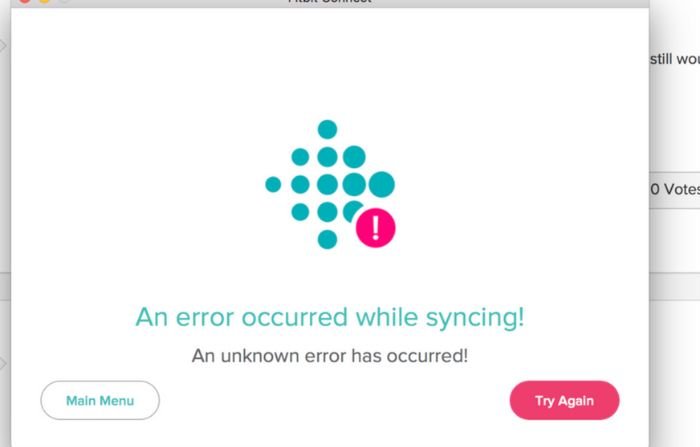
So, you’re excited to integrate your Fitbit with Peloton but encountering some connectivity issues? Don’t worry—I’ve got you covered! Let’s look at some common problems and how to fix them.
#1 Bluetooth Pairing Problems
First, ensure Bluetooth is enabled on your Fitbit and Peloton devices. If they still don’t connect, try resetting the Bluetooth connection on both devices.
Just simply turn off the Bluetooth and then restart the device. Once the device is restarted, turn on the BlueTooth. Also, remember to keep your Fitbit and Peloton nearby during the pairing process.
#2 Device Compatibility Concerns
It’s essential to ensure that your Fitbit model is compatible with Peloton. Check the compatibility list on both the Fitbit and Peloton websites. If your Fitbit isn’t compatible, consider using an alternative fitness tracker that is supported.
#3 Contact Peloton Support
If you’ve tried the troubleshooting steps above and are still experiencing difficulties, please contact Peloton’s support team for further assistance.
They have dedicated experts who can help you resolve any technical issues. Visit the Peloton Support website for contact information and additional resources.
FAQs
Which fitness trackers work with Peloton?
Fitbit devices that work with the Peloton bike include Fitbit Charge 4/5, Versa 3/4, Sense, and Sense 2. These fitness trackers can be connected to the Peloton app, allowing you to track your workouts on the bike and sync the data to your Peloton account.
Does Fitbit track calories burn on a Peloton bike?
Fitbit devices can track your heart rate, which is used to estimate calories burned during workouts, including those on the Peloton bike. While Fitbit’s calorie burn estimation may not be as accurate as dedicated heart rate monitors, it can still provide a reasonable estimate of your calorie expenditure.
Conclusion
Integrating Fitbit with Peloton allows for efficient tracking of workouts and syncing data between the two platforms.
If you’re a professional fitness freak, you should keep track of your every peloton session, and with the help of Fitbit, it’s now possible. You can share every session directly from Peloton bike to Fitbit, and the Fitbit app stores all of the data for the long term.
In the Fitbit app, you can view the calories burned, heart rate data, distance, and duration of every peloton session.
I hope this article was helpful for you and solves your problem.

