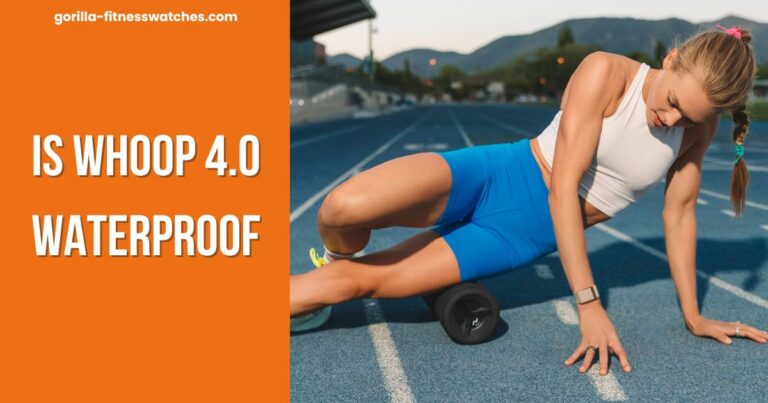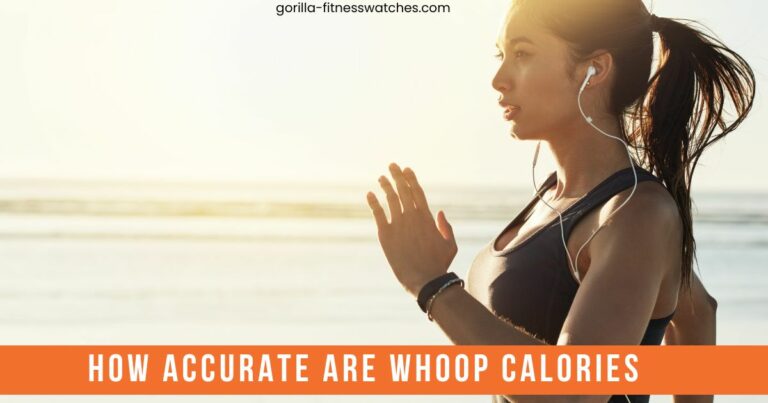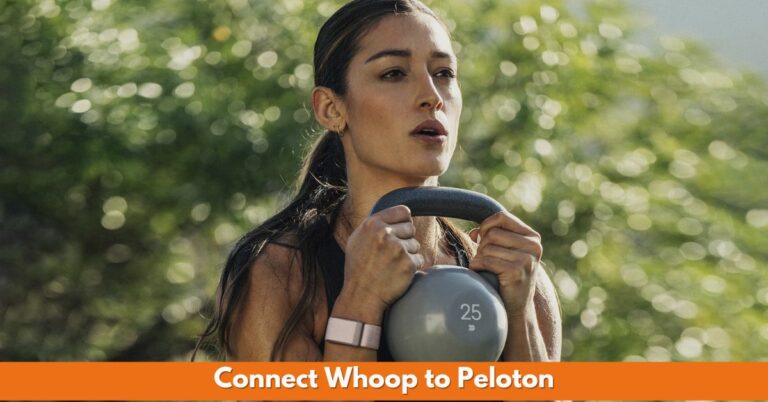Charging Whoop Without Battery Pack! Is It Possible?
Can you charge Whoop without a battery pack? To be blunt, you cannot charge this fitness tracker without the battery pack. But it doesn’t mean that you can’t do anything at all.
To begin with, even the battery pack of both Whoop 3.0 and 4.0 variants is unsuitable for the other one. Yes, you heard that right you can’t charge Whoop 4.0 with a battery pack of Whoop 3.0 and vice versa.
In addition, you might be asking yourself this question because you’ve lost your Whoop battery pack, have damaged it somehow, or they aren’t working. Well, calm yourself down as we will help you figure out how to tackle such situations.
Can You Charge Whoop Without Battery Pack?

No, you can’t charge your Whoop band without a battery pack, as no common charging device can do the trick for you.
And to further clarify, there isn’t any other charging device except for the battery pack of this fitness wearable to charge it up.
The battery pack of Whoop strap uses a new technological innovation in the era of batteries. To cut the chase, Whoop uses this Hi-Tech battery pack; specifically designed for this fitness tracker.
How is Whoop Battery Pack Different from Others
The Whoop battery pack is different from the old-school battery charging methodologies. This Hi-Tech battery’s anode uses “silicon” instead of “graphite.” Sila Nanotechnologies, a company in “Silicon Valley” initiated this approach in 2011.
Silicon permits more energy density. More energy density means smaller batteries (less in volume) can accomplish the same tasks as other batteries, as the battery’s anode uses silicon.
Briefly, having more energy density means silicon batteries can hold more energy in a lesser volume (size of a battery) than other batteries having graphite anodes. In addition to this, it means that such a battery will charge a device much faster.
Whoop Battery Pack Problems with Solutions

1- Lost Your Whoop Battery Pack: Here’s What to Do
Have you just drained the Whoop band completely and forgotten your battery pack somewhere you’ve been? You might’ve lost it or misplaced it somewhere you need help remembering.
Well, to charge your fitness tracker, you need to find it.
You would have to look for the battery pack itself, even if you would have to roll over all the cushions in your house! It’s just in case you strayed it inside your residence, as no substitute batteries come with the whole package.
If you didn’t find it anywhere, purchase a replacement battery for your health and fitness monitoring device and slide it on your fitness wearable.
How Battery Pack Gets Damaged and How to Prevent it
Whoop 4.0 band and battery pack are waterproof up to a certain degree. And in the case of Whoop 3.0, its battery pack is not waterproof. But both can get damaged inside water.
In addition, the recommendation is not to have the battery pack on your health and fitness wearable if you’re doing an activity inside or surrounding water.
Were you planning to have a swimming workout session or willing to take a shower with the slide-on battery still intact? If yes, don’t, as the battery pack is not entirely waterproof and can’t sustain it.
Charging the Whoop 4.0 Band with The Battery Pack of 3.0
Do you have a battery set of the 3.0 model of this fitness tracking device and are pondering over using it on the 4.0 edition’s band?
You can’t charge the 4.0 version of your health and fitness tracking device with the battery pack of the 3.0 variant reciprocally.
Still haven’t bought Whoop and are thinking of purchasing or already have a battery pack or don’t have any? Then you can order additional batteries from the Whoop shop.
Lost the Battery’s USB-C Charging Cord, or it’s not Charging
The battery pack also requires charging and connecting with a power source through a USB-C cord with the health tracking device’s battery set. You can’t charge the battery pack without the USB-C cord, but it’s replaceable.
Such USB-C-type cables are available in the market, so ease yourself up! As, if you lost the charging cord for your fitness wearable battery pack, it’s easy to replace.
In addition, you should ensure that this fitness tracker’s battery pack has the USB-C cable plugged in firmly into the port. A faintly plugged USB cable doesn’t charge the battery set, or the charging process becomes slow.
Whoop Battery Pack is Not Charging
Are you charging your fitness tracker and realizing the battery set isn’t working?
The battery packs can stop working for multiple reasons like, troubleshooting or firmware updates and unclean product accessories or the product itself.
Troubleshooting or Firmware Update
You need to update the firmware of Whoop to reduce bugs and enhance the performance.
Updating the firmware or software improves the efficiency of your Whoop device if it is charging slowly. You can even run diagnostics on the app to identify if the battery requires an update.
Even the battery pack of this fitness wearable has firmware inside to help it function properly. Battery pack firmware updating is essential to make Whoop last longer.
How to Clean Your Whoop Battery Pack
It would be best if you didn’t clean the slide on the battery of this fitness tracker with water. You can, however, clean it without water.
There are several ways to clean it, similar to other electronics, like rubbing off the dirt or debris from the plug-in area.
To begin with, you can wipe off the dirt with a clean piece of cloth or even cotton. In addition to this, you can use alcohol on your cleaning cloth to cleanse the battery pack of your Whoop.
Can You Charge Whoop Band and Battery Pack at The Same Time
Are both of your Whoop band and battery pack fully out of charge?
You can charge Whoop and its battery pack simultaneously by simply plugging in the power source while the battery is on the band. Isn’t it amazing?
The battery pack can detect motion and turn the low power mode on to conserve battery life when necessary. This energy conservation occurs when you’re moving and preserves charging energy to keep the fitness band’s charging process running smoothly.
Wrap Up
You can only charge Whoop strap with the battery pack. However, you can solve the issues due to which you can’t charge Whoop strap. We do believe that addressing such situations will help you out!
To summarize, as you can’t charge Whoop without the battery pack, we have given solutions to confront such a scenario.