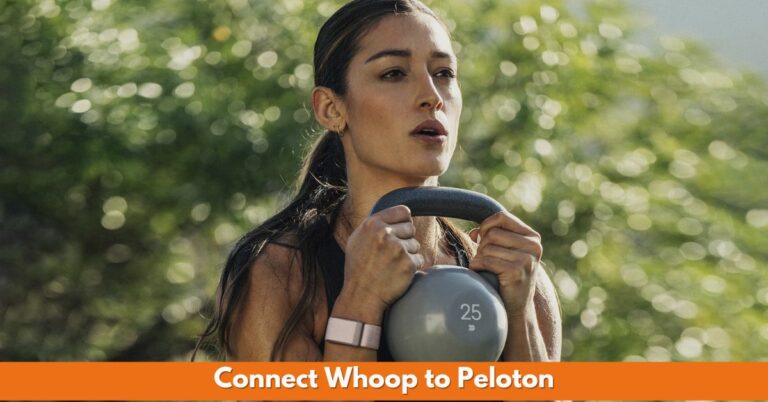Have you jumped on your Peloton bike or tread and are considering tracking fitness but are pondering whether the Whoop strap can connect to it? You can connect your Whoop to Peloton to track your fitness in multiple ways to optimize your workout sessions.
To begin with, you might be using Whoop to track your performance but want to do so by connecting it to your Peloton. You can connect Whoop to Peloton through Bluetooth.
In addition to connecting your Whoop to Peloton, there are several things to add you through the process. Knowing these things will help you fix your Peloton connection with Whoop or ensure a secure connection. So, let’s explain it all in detail!
How Whoop work with peloton
You can connect Whoop to Peloton either through Bluetooth or ANT+ Technology, as Peloton uses these technologies to connect with any surrounding devices.
To begin with, the Whoop band uses Bluetooth low-energy technology. So, you can go with Bluetooth mode to connect Whoop to Peloton.
How To Connect Whoop to Peloton
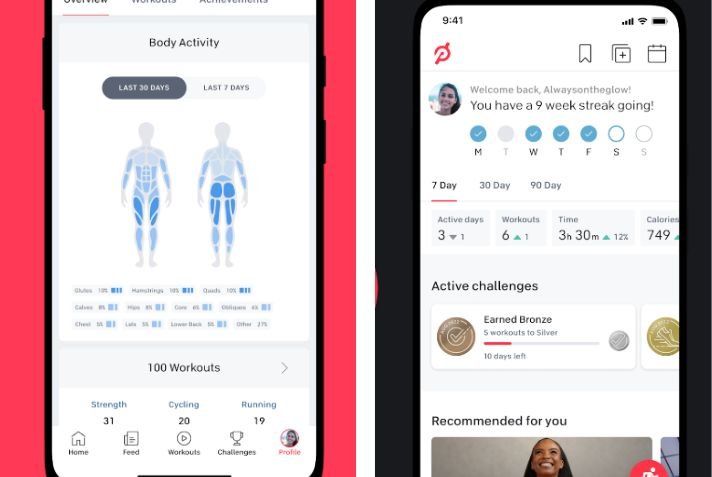
Now that you know both Whoop and Peloton are compatible, let’s go over a stepwise process to ensure both have a secure connection. Linking both will ensure you get the best out of your Peloton lessons.
Enable HR Broadcast and Bluetooth on
Turn the HR broadcast on your Whoop app. Ensure it is switched on, as it can toggle if you have a firmware update on your Whoop app.
To begin with, open your Whoop app > go over to strap settings, and then switch the HR broadcast on.
Switching the heart rate (HR) broadcast after connecting with Bluetooth low energy mode will display your heart rate on your Peloton screen.
To enable the Bluetooth on, go over to the settings on your Peloton screen and turn it on. The Peloton screen will show various devices around if you have many. Select the one that has your Whoop’s band name or identification number. And it’s connected!
Now you can observe your heart rate on the top left corner of your Peloton screen.
Problems in Connecting Whoop to Peloton
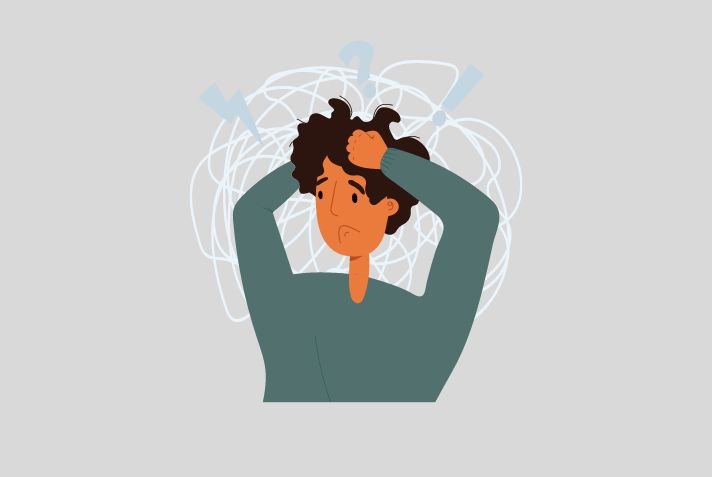
If you cannot establish a connection, there might be various problems. Let’s elaborate on each with quick fixes.
1- Whoop Band, not Nearby
Bluetooth problems like connection range might be the one causing trouble here. The normal connectivity range for Bluetooth is 10m or 32 feet if you want to connect Whoop to Peloton.
But the recommendation is to have your Whoop band close by while you’re on your Peloton to ensure a good-quality connection. A wrapped-up or placed-up Whoop band inside a bag can obstruct a Bluetooth connection.
So, make sure that your Whoop band is located nearby to your Peloton to enjoy tracking your fitness matrices on Peloton’s screen.
2- Disconnect with Other Devices and Then Reconnect
If your Peloton is in connection with any other devices, then you would have to discontinue their connection. Sometimes you can forget it, which prevents you from establishing a secure connection.
So, after turning the Bluetooth connection with other devices off, attempt to connect your Whoop 4.0 or 3.0 to your Peloton bike.
3- Heart Rate (HR) Broadcast Toggled Off
To begin with, if your Heart rate broadcast on the Whoop app is off, nothing will display on your Peloton screen.
Maybe you toggled HR broadcast on, but you should verify it as troubleshooting and firmware updates on the Whoop app can switch it off. So, ensure it’s switched on to connect Whoop to Peloton adequately.
You might be facing Whoop battery problems. Get Whoop charging to last longer on your Peloton workouts by updating if you don’t know how long the Whoop battery will last.
Benefits of Connecting Whoop to Peloton

1- Heart Rate Monitoring
Whoop device measures HR through Heart Rate Variability (HRV), and if connected to a Peloton bike during your lessons, you can monitor your heart rate.
Monitoring this can help you take it slow if your heart rate increases too much. If you keep track of your HRV on the front screen, you can adjust your exercise intensity to help improve better performance.
So, syncing Whoop and Peloton is advantageous if you’re an athlete or a fitness enthusiast and want to monitor your heart rate. Tracking heart rate is a must if you want to improve your fitness.
2- Recovery and Strain Monitoring
Are you always sore after your Peloton tutorial and workout sessions and can’t put in the same intensity the next day?
If that’s you, don’t fret over it, as Whoop tracks your recovery, and strain score so you can connect Whoop to Peloton to ensure better performance.
You might have had an intense workout session the previous day, and Whoop would suggest the exercise intensity best for you today. Whoop proposes this based on strain and recovery score.
Strain is the amount of stress, both mental and physical, that you put your body through. You can keep track of it even while working on Peloton if you link your Whoop to your Peloton Bike.
3- Improving Sleep Quality
Peloton has yoga and even sleep meditation programs incorporated to boost your sleep quality. You can include these programs on Peloton to enhance your sleep quality and track your improvement on Whoop.
So, connect Whoop to Peloton to monitor your sleep better if you have any sleep standard issues.
4- Tracking your Calories
To begin with, as a fitness freak or an athlete, you can keep track of your calories with the Whoop fitness tracker. However, there’s always a question about how accurate Whoop calories are, but overall, it provides pretty much accurate data on calories.
By connecting Whoop to Peloton, you can determine the number of calories burnt on Peloton workouts and adjust your calorie intake or burn accordingly.
You might have plans on how many calories you want to take down so that you can select the most befitting plan for you on Peloton. So, connect Whoop to Peloton to get your calorie data upfront and align your training sessions decorously.
Wrap Up
You should Connect Whoop to Peloton to reap the advanced tracking and monitoring benefits of the Whoop band on your Peloton screen. The gains of doing so are enormous in improving your fitness, performance, recovery, and sleep.
To summarize, you can connect Whoop to Peloton through Bluetooth to get all the data onto your Peloton screen. We have elaborated on the issues you can face with connecting both, their fixes, and the benefits of linking Whoop with Peloton.
We hope this assists you all out!