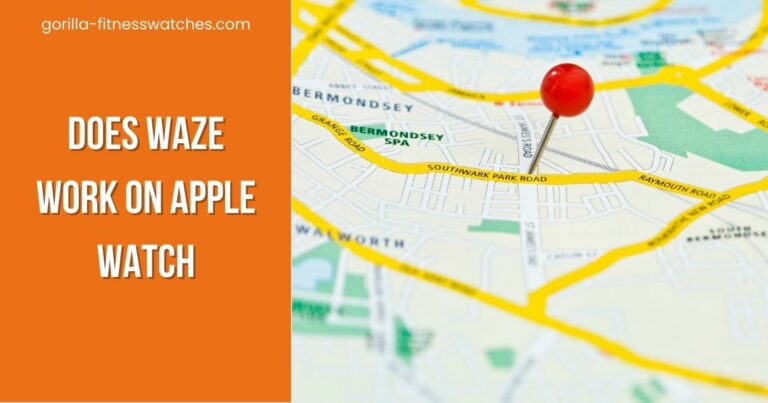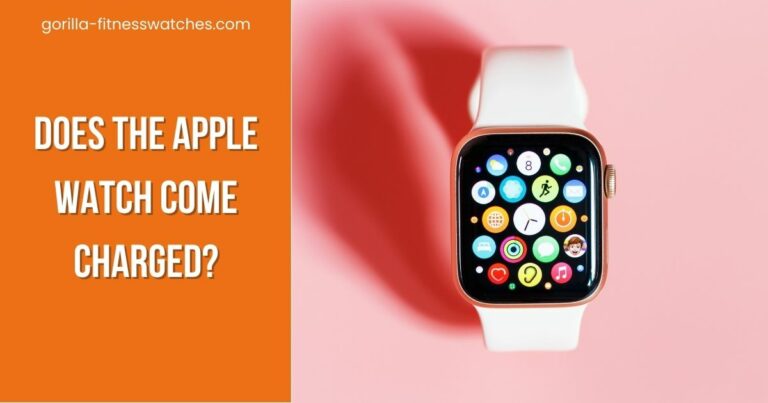Can You Watch Netflix on Apple Watch? + (Alternatives)
Today, we are going to talk about watching Netflix on the Apple Watch.
Apple Watch has become increasingly popular over the past couple of years. It is the latest high-tech product to hit the market.
However, Apple Watch cannot access Netflix, but this does not mean it is impossible to be accessed by any other device. It may be possible to stream Netflix to the Apple Watch through a loophole.
Moreover, other streaming services do not have the same programming style as Netflix. If you are a movie fan, you might have trouble accessing Netflix content.
Related Posts:
- How To Get Snapchat on Apple Watch?
Can You Watch Netflix On Apple Watch?
Apple Watch owners frequently push the device to its limits.
For now, it is highly disappointing to hear about the Netflix app not being available for Apple Watch. Due to it being a significant problem for the Apple Watch users makes matters worse.
They need to be able to access their favorite shows and movies. If you have an Apple Watch, then we hope Netflix will become available soon on it.
However, you can still access Netflix on your Apple Watch, so it’s not impossible. A Netflix loophole may allow Apple Watches to access the service.
How To Watch Netflix On Apple Watch?
Although Netflix is not directly accessible on your Apple Watch, you can access it through a loophole.
Netflix isn’t available on an Apple Watch, but you can view the feed from your phone’s camera. Here are the steps you need to follow to watch Netflix on an Apple Watch.
Take a look at these steps
- First, you need to watch Netflix on your television, computer, or Roku.
- The next step involves setting up your phone so that the camera points at the screen where you are watching Netflix.
- After configuring your iPhone, you can view the viewfinder on your iPhone on the Apple Watch using the Watch OS camera app.
It isn’t the most optimal solution. But for now, the Apple Watch is currently capable of streaming Netflix. If you want to watch Netflix while you’re on the go, you can do it on Apple Watch.
In this case, Watch streaming quality gets worse when you’re farther away from your phone.
When Will Netflix be Available For Apple Watch?
As you acknowledged, the Apple Watch does not currently support direct Netflix streaming technology. However, it is constantly improving.
Apple Watch with cellular data will release, there will be much closer Netflix streaming.
The Apple Watch will be able to stream Netflix content within a couple of years, and it will also be able to play YouTube videos.
How Can You Open Netflix on Apple Watch Using The Remote?
Thus, if the Apple Watch is at home and you want Netflix, you can turn on Apple TV and start the app from the Apple Watch.
The wearable is like a virtual Apple TV remote. You can pause and resume watching, and you can even pause and resume the video without leaving the screen.
How Can You Watch Videos on Apple Watch?
Apple Watches cannot play video very well, despite all their features. For example, YouTube isn’t available on the apple watch, and it’s generally hard to access online media. Also, watching videos on a wrist is not recommended.
You can play video embedded in SMS and iMessages, but you have to follow these steps.
- For your Apple Watch to play videos, they must be embedded in an SMS or iMessage message.
- Text messages can only be received by video messages, not links such as YouTube URLs. Video messages cannot be received via email.
- Once you’ve received the message, you can tap the thumbnail to play the video.
- If you want to resume playback, tap the screen again.
- To adjust volume, use the Digital Crown. After finishing, click “Done.”
Conclusion
We hope you have understood and got an answer to this query. Can you watch Netflix on Apple watch? The answer to this question is currently no.
If you want to watch Netflix on your Apple Watch, you must have an IOS device. As a final note, If you liked or found this article helpful, Then share your feedback!
FAQs
The Apple Watch cannot install apps. What should I do?
You need to reinstall the Apple Watch companion app once you’ve removed and reinstalled it on your iPhone and scroll down to My Watch and select the app you’d like to install.
If you’re not using an Apple Watch, you’ll need to turn off the app for it to uninstall. Once the app is uninstalled, make sure you wait for it to uninstall. Once you turn on the app, it will start up again.
Can I watch Netflix on Apple Watch?
There is no Netflix app for the Apple Watch as of yet. However, there may be a way to stream Netflix from an Apple Watch by exploiting some loopholes.
What should you do about adding apps to Apple Watch?
- Make sure the Apple Watch app is open on your iPhone.
- Using Watch, tap General, then turn off Automatic App Installation.
- Go to the Available Apps section by tapping Watch.
- To install applications, select them and tap Install.
Does the Apple watch allow you to watch movies?
Watching videos on an Apple Watch is possible as long as they are embedded in a text message. However, the Apple Watch does not support streaming videos from YouTube or other sources.
The videos can be played and paused using Messages and the Digital Crown.