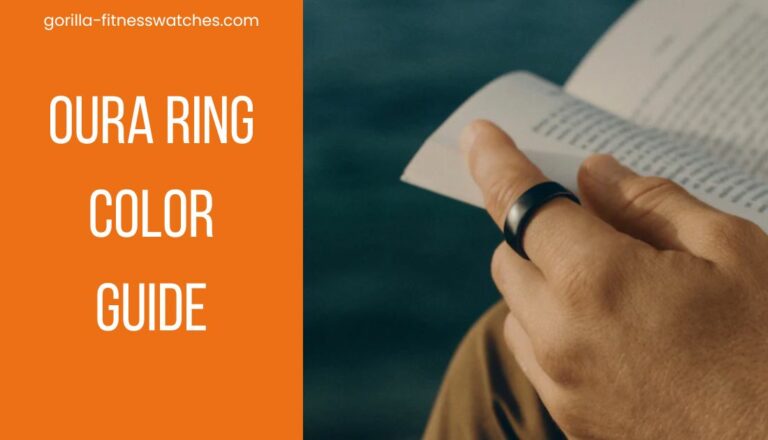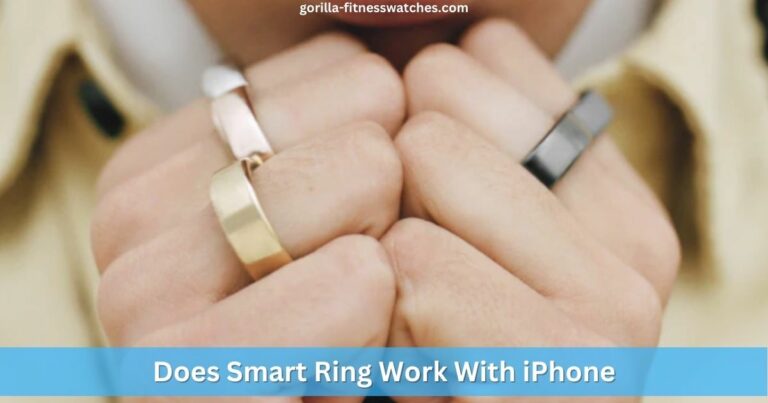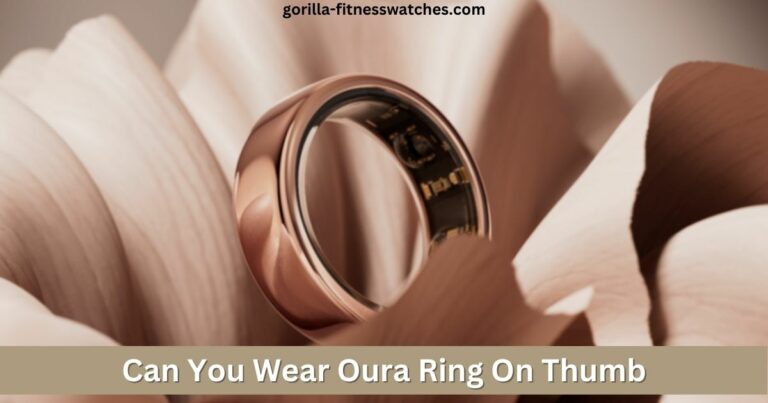How To Charge Oura Ring Without Charger?
Oura ring is one most trendy fitness gadgets on the market. Oura ring uses a specific charging dock to juice up the battery.
But sometimes, when you’re in an office and the charger is out of your reach, how can you charge Oura ring? Can you charge your Oura ring without a charger?
In this article, I will answer all the above questions.
How To Charger Oura Ring Without A Charger?
Oura rings come with a specific dock with a USB Type-A Charging cable. Without this cable, it’s not possible to charge your Oura ring.
If you’re a traveler or an outdoor enthusiast, then you should keep an extra Oura ring charging cable in your bag. If you have an Oura ring charging cable, you can easily connect it to your laptop or phone charger or charge it in a car.
You can get an Oura ring cable from the official store. But before purchasing a charger for the Oura ring, you must first confirm the Ring’s size because you can’t charge different sizes of Oura ring with the same charger.
Can I Charge Oura Ring With Wireless Charger?
You can’t charge Oura Ring with a wireless charger. Charging Oura Ring with a regular Qi-wireless charging pad is impossible.
No wireless charger available in the market can charge Oura Ring. Only you can get Oura Ring charging dock from their official website.
Luckily you can charge Oura Ring 2 with Oura Ring 3 charger, and both are compatible. So, if your Oura Ring 3 charger is unavailable, you can use Oura Ring 2 charger and vice versa.
Related Post: How To Reset Oura Ring
Can I Charge Oura Ring With Laptop?
You can only charge your Oura Ring with a laptop if you have a specific charging dock. Otherwise, charging your Oura Ring with a laptop is impossible.
But it’s not recommended to constantly charge your Oura Ring with a laptop. You can use wall mounted charger or mobile adapter to charge your Ring.
How Much Time Will It Take To Charge Oura Ring?
The official wireless charger of Oura Ring takes up to 1 hour to completely charge the Ring. The wireless charging time may vary between Oura Ring models.
For Oura ring Ring 2, it takes around 20 to 80 minutes to charge the Ring, depending on the charging level. Similarly, it will charge more quickly if you have optimized battery settings.
According to the Oura ring official site, your Ring will last up to 7 days on a single charge.
But the battery time may vary; if you use more features at a time, it will consume more, giving fewer battery backups. Similarly, the battery life will reduce if you excessively use workouts, heart rate, SpO2 sensor, the Explore lab, etc.
To extend the battery life of your Oura Ring, it’s recommended to use Power saving mode.
Best Practices Extend The Battery Of Oura Ring?
The battery of the Oura Ring will last longer if you take care of it. You can adopt different practices to increase the lifespan of the Oura Ring battery.
It’s recommended never to let your battery juice down below 30%. Especially at night, before going to bed, check the battery status; if the battery status is attested to 30%, then the Ring will measure your whole night’s sleep; otherwise, you will miss sleep insights.
You can also turn on low battery notifications, and it will remind you to charge your Ring before going to bed if needed.
Even though Oura Ring is waterproof, continuous water exposure can damage the Ring’s battery. For long-hour water activities, it’s recommended to remove the Ring.
Final Words
The Oura Ring has a specific type of charging dock, and without it, you can’t charge your Ring. If you’re in the office and don’t have an Oura Ring charger, then it’s recommended to turn on its power-saving mode because you can’t charge it without its charging dock.
If you’re a person who is always on the go to spend most of your time outdoors, then it’s recommended that you keep an extra charging dock on your bag.