Fitbit Sleep mode is a pretty nifty feature that helps you to enjoy disturbance-free sleep. This mode is similar to the DND mode except for a few minor differences.
I have seen sleeping mode on almost every smartwatch. And every Fitbit device or smartwatch comes with this mode; whether you have Charge3/4/5, Sense/2, or Versa 2/3/4, you can access this mode.
In Sleep mode, Fitbit tracks your sleep stages, bedtime, awake time and more. You can view all these data in Fitbit app.
In this article, I will share what Fitbit sleep mode is, how to turn it on, the difference between sleep mode and dnd mode, and how it can benefit you. So let’s get started.
What Is Fitbit Sleep Mode
Fitbit sleep mode disables all notifications, reminders, vibrations, and auto screen awake. You can say that this mode is similar to Airplane mode on your smartphone.
Even in sleep mode, the screen won’t turn on if you move your wrist. In this mode, the screen’s brightness is set to dim, and the Always-in display is turned off. So to see the screen, you have to double-tap on it.
Secondly, this mode doesn’t automatically turn off unless you do it manually. You can also schedule your bed and awake time, and during this period, your Fitbit will automatically switch between Sleep mode.
Fitbit has designed sleep mode to avoid unnecessary disturbance during the night, and even your device will not vibrate after receiving notifications. Secondly, sleep mode also saves battery life.
How To Set Sleep Mode Schedule On Fitbit?
Even though you can’t directly turn off sleep mode on Fitbit, if you have set the schedule, the sleep mode with automatically disable on time. Luckily, you can set the sleep mode schedule in every Fitbit watch. Here is how to do it.

In my case, I’m using Charge 5 to set a sleep mode schedule, and the process is a bit similar to the rest of the Fitbit models.
- From your Fitbit, open Settings.
- Scroll down to “Quiet Modes”.
- Scroll down and find “Schedule”, and turn it on.
- Not tap on “Interval”, and set your bed and awake time. And yes! You’re good to go; your Fitbit will automatically turn on and off the sleep mode based on your sleep routine.
HOW TO TURN ON/OFF SLEEP MODE ON FITBITS
| Fitbit Versa Lite | Swipe down from the top of the screen. Tap on the moon icon. From the “Settings” > tap on sleep mode > and turn it off. |
| Fitbit Versa 2 | Open the Quick Settings > Tap on Sleep Mode > Turn it off/on |
| Fitbit Versa 3 | Open the “Settings” > Select “Quick Modes” > Tap on Sleep mode > Turn it off/on |
| Fitbit Sense and Sense 2 | Open the “Settings” > Select “Quick Modes” > Tap on Sleep mode > Turn it off/on |
| Fitbit Inspire | Open the Settings > Select the Sleep Mode > Tap to turn it on/off. |
| Fitbit Charge 3/4/5 | Wake up the screen > Swipe down until you see the Sleep Mode option > Tap to turn it on/off. |
How Does Fitbit Track Your Sleep In Sleep Mode?
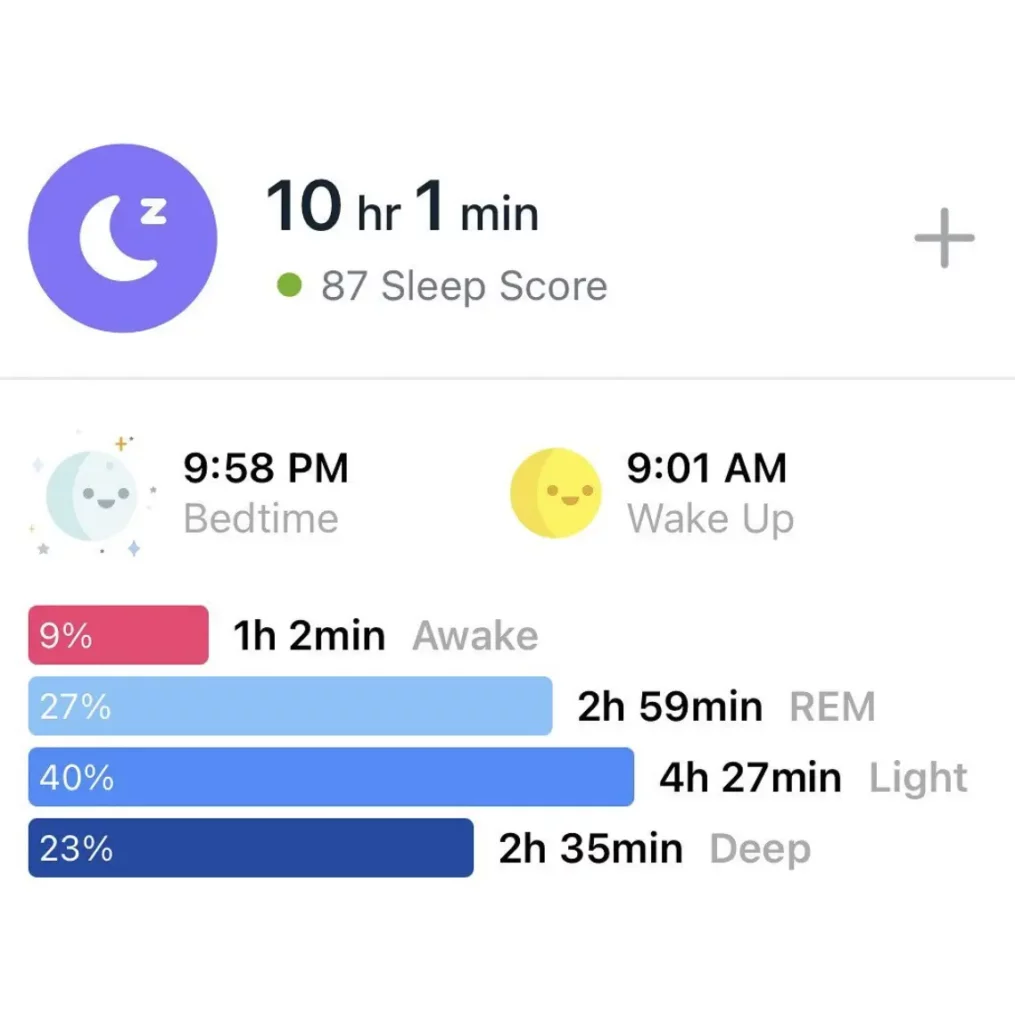
Most people might think that the Fitbit Sleep mode may also disable the heart rate sensor! But this is not true. If the HR sensor gets disabled, how will Fitbit track your sleep and sleep stages?
Fitbit devices monitor your sleep and stages with the help of heart rate patterns and an accelerometer that measure your wrist movement. According to Fitbit, the Fitbit tracker assumes that you are sleeping when you haven’t moved for about an hour.
While sleeping, your Fitbit measures your heart rate variability and nightly SpO2 level. It automatically syncs data with your phone, and in the morning, you can check the detailed analysis of your sleep.
One more thing here is the Fitbit Sleep Mode will not turn off the data syncing and SpO2 sensor, so it syncs your sleep data at night.
Similarly, a few of the latest Fitbits also track your naps; you can’t see sleep stages for shorter naps.
How does Fitbit automatically Identify the Sleep Stages?
Every Fitbit smartwatch can identify your sleep stages. But a Fitbit needs around 3 hours of sleep data to estimate your sleep stages. This is why you can’t track the sleep stages for shorter naps.
Fitbit devices use heart rate variability data, fluctuating when transitioning between sleep stages. Using this data, it estimates how much time you have spent in certain sleep stages.
Usually, the time spent in the deep sleep stage has a greater impact on the overall sleep score. So using all this data, you can improve your sleep habits.
Three Major Sleep Stages In Fitbit:
Like any other smartwatch, Fitbit watches also track three main sleep stages: light sleep, Deep sleep, and REM.
Light Sleep:
This is the initial stage of any person’s sleep. In this stage, your body and mind start calming down but are still alert. In this stage, the heart rate and stress level typically decrease, and your body starts healing.
Deep Sleep:
This core part of sleep restarts your mind and eliminates stress. During this sleep stage, your body and mind are not alert or responsive.
In this stage, the heart rate becomes normal, and the muscles relax. According to the research, deep sleep helps the body to recover, but the elderly usually have a lower deep sleep period.
This stage also helps to improve the immune system.
REM Sleep:
REM sleep occurs in the initial stages of deep sleep. In this stage, your blood pressure, heart rate, and breathing usually increase, and your eyes move rapidly.
The dreams occur during Rem sleep, and your muscles below the neck are active.
How You Can See Your Sleep Stages?

Fitbit comes with a Fitbit app that shows all-day activities and sleeps data. Your Fitbit watches sync data with an app when you open it. So, in the morning, when you open the Fitbit app, it syncs your Fitbit device.
To see the sleep stages, open Fitbit App > Tap on sleep tile > tap Today > and tap the expand icon from the top right corner.
Here you can also see other information regarding your sleep history and benchmark. The benchmark will compare your previous night’s sleep data with current data; this will help you to improve your sleep habits.
Can a Fitbit Help Me Improve Sleep Habits?
Fitbit is not a medical instrument, so you should connect with your doctor in case of any sleep disorder.
The Fitbit device can track your daily sleep routine, which means you can check bedtime, wake time, REM, deep and light sleep etc. All these metrics can help you better schedule your sleep routine and improve your sleep habits.
The benchmark feature in the Fitbit app is pretty nifty, which helps you to compare the data of your current sleep with precious sleep. So you can check where you lack and try to work on that area.
Major Difference Between Fitbit Sleep Mode And DND?
DND stands for “Do not disturb”; this mode is useful for daytime when you’re in a meeting or the office. At the same time, the sleep mode is specifically made for nighttime or sleep time.
When DND Mode Is On:
- Notifications, reminders, and goal alerts don’t cause the watch to vibrate or the screen to turn on.
- In DND mode, your Fitbit will show a minus symbol at the tool of the screen.
- It will not prevent the screen from waking up when you move your wrist.
- You can turn on sleep mode and DND mode together.
When Sleep Mode Is On:
- Notifications don’t cause the watch to vibrate or the screen to turn on.
- The Always on display is turned off, and the screen’s brightness is set to dim.
- Your arm movement won’t turn on the watch face; you must double-tap on the screen.
- You will see the sleep mode icon at the top of the screen.
- Unlike DND mode, sleep mode doesn’t turn off automatically, and you have to set the schedule for it.
Can a Fitbit Detect Noise or Snore While I’m Sleeping?
Yes, a few new Fitbit models come with a built-in microphone that detects the noise and snore while you’re sleeping. When the Fitbit is in sleep mode, it can detect the noises in your surroundings or when your partner is snoring.
But unluckily, this feature is available in Fitbit premium. First, you have to buy a Fitbit premium subscription. Using the noise detection feature, you can find out which thing during the night is disturbing your sleep.
As noise or snoring affects your sleep stages, a person in the REM stage might move in light sleep due to snoring and your Fitbit tracks all this data. So, If you want to improve your sleep score, this feature is useful.
Video Guide
Related Posts:

